- Windows 7 Password Cracker Free
- Facebook Password Cracker Free Download For Windows Xp
- Wifi Password Hack V5 Free Download For Windows Xp
What We Like
How to Crack Your Forgotten Windows Password. Or Windows 7, and the only difference between XP and. Of Windows, download the free password tables. Here we will introduce Wondershare LiveBoot to crack your Windows XP password. Lost your Windows 7 password? Learn More About Free Data Recovery. Download Password Cracker for Windows XP. Free and safe download. Download the latest version of the top software, games, programs and apps in 2018. Windows Password Cracker (Windows), free and safe download. Windows Password Cracker latest version: Recovery solution for lost Windows passwords.
Software is freely available for download online.
Passwords are recovered automatically using the LiveCD method.
No software installation is necessary to recover passwords.
No knowledge of any existing passwords is necessary.
Ophcrack works with Windows 8, Windows 7, Windows Vista, and Windows XP.

What We Don't Like
Some antivirus programs mistakenly identify Ophcrack as a Trojan or virus (see Important Information About Ophcrack & Antivirus Programs below).
649 MB (8/7/Vista) / 425 MB (XP) LiveCD ISO image must be downloaded.
LiveCD ISO image must be burned to a disc or USB device before being used.
Passwords greater than 14 characters cannot be cracked.
Won't crack even the simplest Windows 10 password.
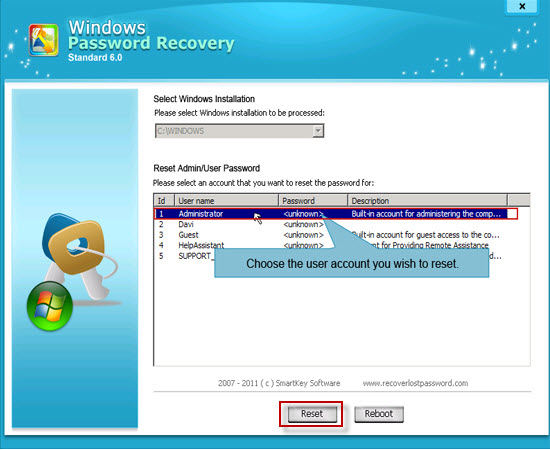
Ophcrack v3.6.0, in its LiveCD form (currently at v3.6.0), is simply the best way to recover a Windows password. It's a nearly foolproof operation, automatic password recovery, and overall speed puts Ophcrack in a league of its own.
Windows 7 Password Cracker Free
The Ophcrack LiveCD requires some preparation but this password recovery tool is by far the best.
After just a few minutes of running the software, Ophcrack will find all of your Windows passwords and display them on screen! Yes, it's that easy!
Major Ophcrack Features
- Ophcrack will crack passwords for Windows 8 (both local and Microsoft accounts), Windows 7, Windows Vista, and Windows XP.
- Ophcrack can recover 99.9% of passwords from Windows XP, usually in a matter of seconds. Any 14-character or smaller password that uses any combination of numbers, small letters, and capital letters should be crackable.
- Ophcrack can recover 99% of passwords from Windows 8, Windows 7 or Windows Vista. A slower 'dictionary attack' is used in these versions of Windows.
- The Ophcrack LiveCD option allows for completely automatic password recovery.
- LiveCD method requires no installation in Windows, making it a safe alternative to many other password recovery tools.
- No Windows passwords need to be known to use the Ophcrack LiveCD to crack your Windows passwords.
How to Use Ophcrack LiveCD
To get started, visit the Ophcrack download page. Once you're there, choose Download ophcrack LiveCD and select either the XP or Vista/7 link (use the Vista/7 one for Windows 8 and don't worry about the third 'without tables' option) to download the correct ISO image file for your operating system. This file may take some time to download.
An ISO file contains everything that should go on a disc or flash drive, all in a single file. The Ophcrack LiveCD ISO file contains SliTaz (a Linux distribution), the Ophcrack software, and other files needed to recover passwords. Don't worry about the details: the Ophcrack LiveCD is fully automatic so you need no Linux experience whatsoever.

After downloading the Ophcrack ISO, you do have one decision to make — whether to burn Ophcrack to a disc (like a CD, DVD, or BD) or to put Ophcrack on a USB drive, like a flash drive:
Ophcrack on a Disc
If the computer you're on, and the computer you forgot the password to, both have an optical drive, burning Ophcrack to a disc is probably the easiest way to go.
If you've burned ISO images before, go for it. If not, please know that burning an ISO file is very different than burning normal files. Check out How to Burn an ISO Image File to a CD, DVD, or BD for a complete tutorial.
After creating the Ophcrack disc, boot from the disc by restarting your computer with your newly created CD, DVD, or BD in the drive. Linux will load, Ophcrack will start, and the password recovery will begin.
If you have trouble getting your computer to boot from the Ophcrack disc, see our How to Boot From a CD, DVD, or BD Disc tutorial for help.
Ophcrack on a USB Drive
If one or both the computers you're working with don't have a CD/DVD drive, then getting Ophcrack working from a USB drive, like a flash drive, is your only option.
Unfortunately, you can't just copy or expand the Ophcrack ISO to the USB drive and expect it to be bootable and work properly.
Once the Ophcrack USB drive is created, boot from the drive to get the Ophcrack process started.
Once you have Ophcrack going, either via the disc you burned or the flash drive you created, it will locate the users on your Windows system and begin cracking their passwords. The process is automatic — you don't usually need to type or click anything. When the passwords are displayed on the screen, write them down.
Remove the disc or flash drive, reset your computer, and then log on to Windows with your newly recovered password!
Once you're back into Windows, change your password to something you'll remember this time and then create a password reset disk to avoid ever having to do this again.
Important Information About Ophcrack and Antivirus Programs
Some antivirus programs unnecessarily identify one or both of two files included in Ophcrack as a Trojan or other kind of malware — samdump.dll and pwservice.exe. Both of these files are part of an open-source program called pwdump which is included with Ophcrack and is necessary for it to work.
The pwdump program is classified more or less as 'evil' since it can be used to extract passwords...which of course is exactly what you're trying to do.
So, don't worry if your antivirus program flags one of these files (as long as it's just these files). Ignore it and continue on with the process.
Having Problems Using Ophcrack?
Did you have problems running Ophcrack or did Ophcrack not find your Windows password? Try another free Windows password recovery tool or maybe even a commercial Windows password recovery tool.
Here at How-To Geek, we’ve covered many different ways to reset your password for Windows—but what if you can’t reset your password? Or what if you’re using drive encryption that would wipe out your files if you changed the password? It’s time to crack the password instead.
To accomplish this, we’ll use a tool called Ophcrack that can crack your password so you can login without having to change it.
Download Ophcrack
The first thing we will need to do is download the CD image from Ophcrack’s website. There are two options to download, XP or Vista, so make sure you grab the right one. The Vista download works with Windows Vista or Windows 7, and the only difference between XP and Vista is the “tables” Ophcrack uses to determine the password.
Once the .iso file is downloaded, burn it to a CD using the guide below.
If you are going to be cracking your password on something that doesn’t have a CD drive, such as a netbook, download the universal USB creator from PenDrive Linux (Link Below). A USB drive will not only run faster but you can also use a single USB drive for Windows XP, Vista, and 7 if you copy the needed tables to the drive.
To create a USB drive that works with all versions of Windows, download the free password tables from Ophcrack’s website.
Note: There are free tables available on Ophcrack’s website and there are paid tables, the paid tables will typically get the job done faster and will be able to crack more complex passwords but the paid tables may not fit on a USB drive because they range in size from 3 GB to 135 GB.
Now extract the tables to tablesvista_free on the USB drive and they will be used automatically by Ophcrack.
Boot from CD/USB
Boot the computer from the CD or USB drive that you created.
Note: On some computers you may have to go into the BIOS settings to change the boot order or push a key to show the boot menu.
Once the disk is done booting, Ophcrack should start automatically and will begin cracking the passwords for all of the users on your computer.
Note: If the computer boots and you only have a blank screen or Ophcrack doesn’t start, try restarting the computer and selecting manual or low RAM options on the live CD boot menu.
If you have a complex password it will take a lot longer than simple passwords, and with the free tables your password may never be cracked. Once the crack is done you will see the password in plain text, write it down and reboot the machine to login. If your password isn’t cracked, you can also log in as one of the other users with admin rights and then change your password from within Windows.
With the free tables available you will not be able to crack every password, but the paid tables range from $100 to $1000 so you may be better off just resetting your password with on of these tutorials:
You can get all of the software needed for password cracking from these links.
If you aren’t using drive encryption and you’ve got a tough password, it’s usually much faster to reset the password using one of the tools above, but we like to show you all the different techniques that you can use.
Facebook Password Cracker Free Download For Windows Xp
READ NEXTWifi Password Hack V5 Free Download For Windows Xp
- › Six Common Smarthome Mistakes Beginners Make
- › What Can I Do with My Old iPhone?
- › How to Stream UFC 242 Khabib vs. Poirier Live Online
- › Free Download: Microsoft’s PowerToys for Windows 10
- › How to Overclock Your Computer’s RAM